What you can do
- Monitor your performance both globally and on a per-country basis.
- Configure your message settings, such as the message suffix and the code length.
- Find out why a specific verification was blocked.
- Configure your Strategic Trade-off per country.
- Configure which and country to allow.
- Invite team members to your account.
- Get credentials to use the Prelude API.
- Create Test Numbers to test your integration.
- Allow or block specific numbers using the corresponding lists.
Navigate the dashboard
The Dashboard is organized by country. Each country has its own set of statistics and configuration. If you are looking for a country which is not in the sidebar, search for it using the search modal (CMD+K).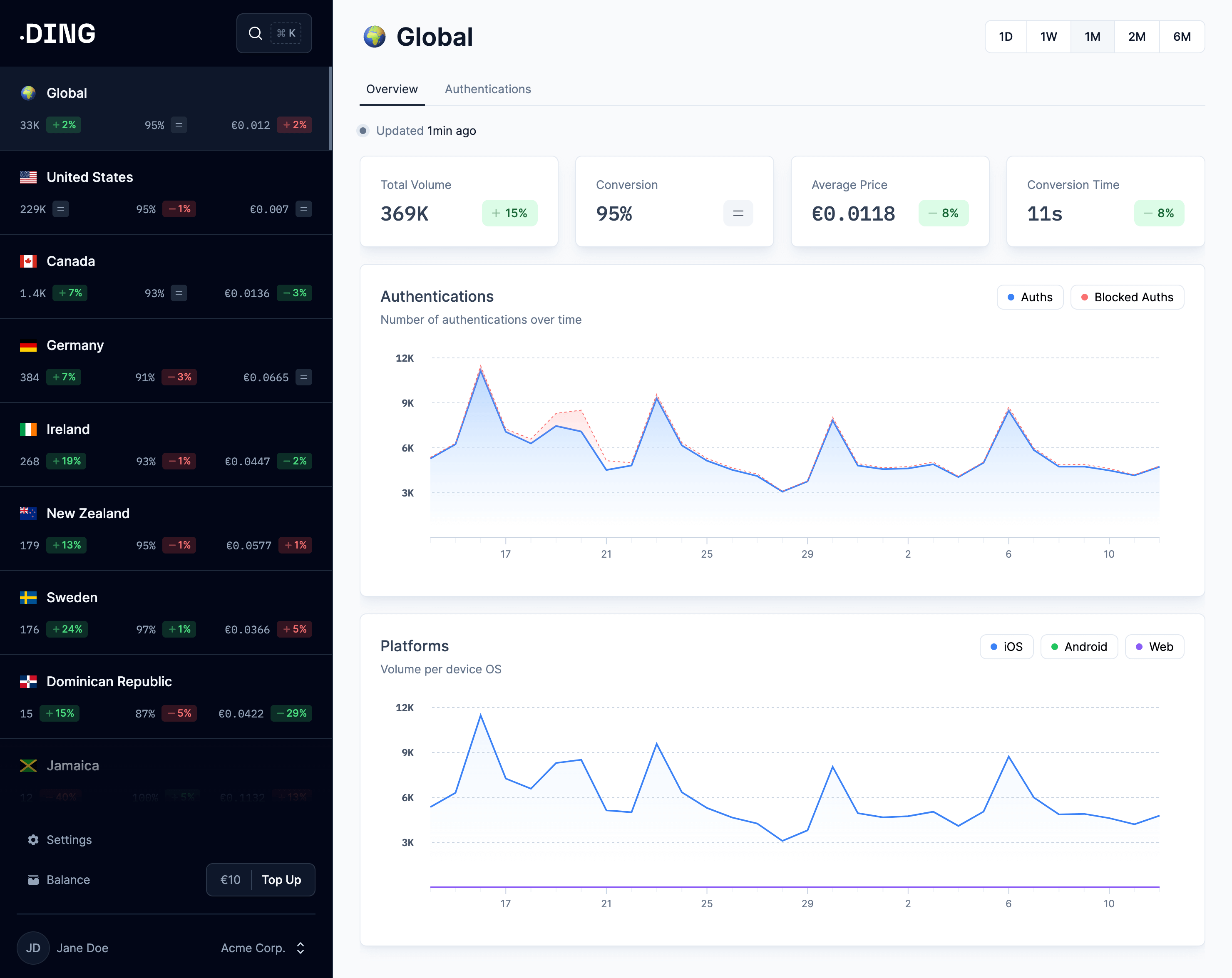
Dashboard screenshot

